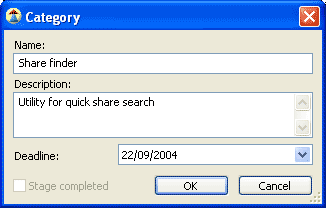
It is important to provide a proper place for groups of tasks. Hierarchy of categories is a best approach of regulating tasks groups. Category can be considered as a project, a stage, an iteration or a complex task. Working with a category is similar to working with a task.
To create new category, select an older category or the root of categories and invoke Add command from the menu Item, a context menu or a toolbar button. In the New category dialog available name and description fields. Specify them both or name only, and press OK. New category will be inserted to the selected branch of the tree in alphabetical order.
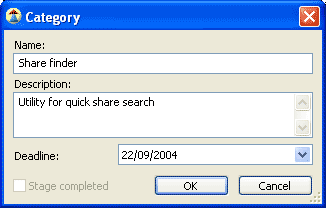
To edit category, select it and invoke Edit command from the menu or toolbar. In the dialog for editing the category change its name or description and press OK. Changes will be applied immediately. Also category can be completed or closed. To mark category as completed explicitly, set check Stage completed. Filtering will affect such categories. For details see topic Completing complex tasks, stages and projects.
To delete category, select it and invoke a menu or a toolbar command Delete or click Delete key on the keyboard. This will delete the category and all of its descendants, including subcategories and tasks.
Selecting another category will cause updating the tasks list.
See also
Working with a task | Planning a day | Completing complex tasks, stages and projects | Transparent categories